Personalized water bottle labels are a cute, easy an inexpensive way to give your party a custom look. I'm going to show you just how easy it is!
I used Microsoft Works, but any word processing program should work.
You can play around with the fonts and sizes, but you should fit 5 labels on letter size (8 1/2 x 11) paper. Make sure it is in portrait for the orientation.
For these labels I used a font called Leftovers at 65pt. and inserted pictures at the front and end of my words. Then I copied and pasted it four more times.
Once you are happy with your design, it's time to print!
Step TWO: Cut your labels
 I cut my labels into 1 1/2" strips, the 8 1/2" length of the paper was perfect for wrapping around my water bottles and did not need to be trimmed down.
I cut my labels into 1 1/2" strips, the 8 1/2" length of the paper was perfect for wrapping around my water bottles and did not need to be trimmed down.Ideally you would use a paper cutter, but since I don't have one I used my handy-dandy rotary cutter & mat! :)
Step THREE: Remove your labels
 I got my water bottles at Costco and the labels were SO easy to remove!!
I got my water bottles at Costco and the labels were SO easy to remove!!Step FOUR: Adhere the labels
 I used clear packing tape to adhere my labels to the water bottles and to help make them water-proof. Just cut a strip of tape slightly longer than the label. Center it over the label carefully (something about the static makes the label kindof pop up onto the tape when you get close). Then tape the label onto your bottles. {I found that starting in the middle and working may way out to each end seemed to work best}
I used clear packing tape to adhere my labels to the water bottles and to help make them water-proof. Just cut a strip of tape slightly longer than the label. Center it over the label carefully (something about the static makes the label kindof pop up onto the tape when you get close). Then tape the label onto your bottles. {I found that starting in the middle and working may way out to each end seemed to work best}Step FIVE: Keep going until all your bottles are done










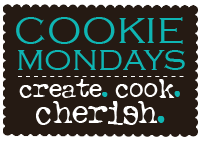




I LOVED her party theme, twoo twoo cute:) Thanks the little tutorial, I will for sure us that in the future.
ReplyDeleteOh, and congratulations:)
awesome!
ReplyDelete